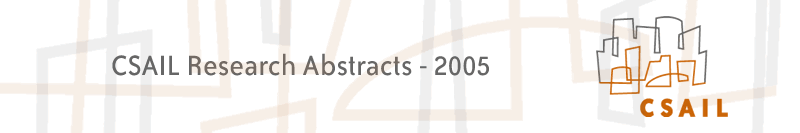Argos: GUI-based Control for Moving Data Between Multiple Displays
Matthew Morrissette & Kimberle Koile
Background
As the cost of technology decreases, the ability to incorporate multiple visual displays into a given space has become much easier. Additionally, in modern-day businesses, where group meetings have become essential, conference rooms play an enormous role in daily operations. As a result of these two circumstances, many conference rooms now contain multiple displays, since numerous views allow groups to work more efficiently with different data sources. The control of these displays varies greatly throughout the industry, though most control schemes are governed by the idea that data first resides on a computer, then is displayed by connecting that computer to one or more displays.
Problem
The method of displaying data by placing it on a computer and connecting that computer to a display has two problems: it requires the person using the display to be familiar with the details of that display, and it requires the computer on which the data resides to be physically in the same room as the display. Both of these requirements severely limit the usability of modern conference rooms, which often are equipped with multiple displays and multiple, often personal, computers.
Solution
We propose a method for displaying data on multiple displays that hides the details of both the data's computer and the room's displays. With such a method, people are able to focus more on their tasks than on the technology they use in their tasks. To test our method, we have implemented a display control system that transparently accesses data from any specified location and allows the user to transfer the data between displays easily using a graphical interface. The user is freed from the restriction of only displaying data that is located on a computer physically connected to a display; on any number of displays, she can show, for example, data that resides on a computer in her office hundreds of miles away. She also can enter an unfamiliar conference room and easily and quickly display data located on a mobile device (e.g., a laptop).
The implemented device control system, called Argos, uses the agent-based infrastructure of Metaglue. Argos is comprised of three main components. The first and most important component is the centralized GUI-based room controller. This controller should be placed on a stationary display in the room (ideally a touch screen) that is easily viewable and accessible by all users of the room. It shows pictorially all the available data in the room and the layout of the room's displays. The user has the ability to move or copy the data to a specific display within the room simply by dragging icons around on the screen.
The second component provides connectivity for devices that ordinarily do not display information on computer displays, e.g. a DVD player or a laptop cable. Output from these devices can be directed to an Argos-controlled display: The device is connected to a video multiplexer, which in turn is accessible from the Argos central controller. As a result, the output from a DVD player, for example, can be manipulated via Argos. This component of the system also solves the problem of mobile devices that do not have the supported software installed (e.g., a laptop of someone who does not regularly use the room) so that the device's output can be shown on the room's displays.
The third component allows users anywhere running the Metaglue system, which now includes Argos, to share their data with the room. Data not already available in the room can be accessed easily and displayed in the room. Thus, users can display data that resides on devices located both inside and outside the room, e.g., data on a laptop brought into the room, or in someone's office. A user, for instance, could create a presentation on a desktop computer in his office, go into a meeting in a room in which Argos is installed, and use Argos' GUI to show the presentation on displays in the room. To show the presentation, the user turns on the desired displays by clicking on the green on-off "buttons" shown in the figure below, then drags the icon representing his presentation to an icon or icons representing displays in the room.


Argos interface without displays chosen (top), with
displays chosen (bottom).
Lisa's presentation could be shown on additional displays by dragging
the
presentation icon (on left) to other display icons (circles on right).
Current Status
Argos has demonstrated a new approach to controlling multiple displays: The computer on which data resides is irrelevant; only data and displays need be specified. This approach is inspired by the X11 approach, which separates a server program from a client display [1]. X11, however, does not support changes in client location; Argos does, and as such is a logical extension of the X11 architecture. The Argos system is in use in our research group. It has proven robust, useful, and very extensible.
Research Support:
This research is supported by the MIT Project Oxygen partnership.
References
[1] Robert Scheifler and Jim Gettys. The X window system. ACM Transactions on Graphics 5, 2 (April, 1986)
The Stata Center, Building 32 - 32 Vassar Street - Cambridge, MA 02139 - USA tel:+1-617-253-0073 - publications@csail.mit.edu (Note: On July 1, 2003, the AI Lab and LCS merged to form CSAIL.) |